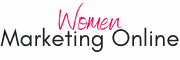This post may contain affiliate links, read the disclaimer here.
You may know that I love learning from other online marketers. Just check out my Blogging Course RoundUp and my Lowdown on the Top 5 Instagram Courses You Have Been Wanting to Buy and you will see! However, I still haven’t been able to benefit from any Pinterest course for bloggers. Let’s talk about it!
Should You Buy a Pinterest Course for Bloggers?
I will help you decide if a Pinterest course for bloggers is worth the money by talking about what you will learn in such a course. Moreover, I will share how much Pinterest traffic following the strategies outlined in these courses I get so you can decide if you want to invest in a full course or not.
What You Will Learn In a Pinterest Course for Bloggers
I purchased three Pinterest courses to help me as a blogger: Pinteresting Strategies by Carly Campbell, Pinterest Powerhouse by Sarah Morgan and The Pinterest Lab by Jenna Kutcher. In these courses, I learned how to:
- Set up my profile: Learn how to make your profile attractive, how to switch to a business profile, and how to claim your Website.
- Optimize my boards: Choose the right keywords and create enough boards for your pins.
- Create pinnable content: Choose the right titles and design shareable pins.
- Understanging user intent when pinning. As you write your pin title and description, you need to know what other pins are coming up to find out if your pin will reach the right users.
- Consistently pin on the platform using schedulers or manually. Creating fresh pins vs. repinning.
- How to check your Pinterest and Google analytics. Your analytics are the key to understanding which pins are doing well for you.
if you know how to do those things already, you don’t need a Pinterest course at this point. What I would recommend instead is that you get Carly Campbell’s Pin Subscriptions so you can get access to her membership group where she provides tons of value and help answer any questions.
If you already have a website but haven’t set up a Pinterest account, you will benefit from a Pinterest course. My favorite is hands down Pinteresting Strategies. If you are not only setting up a Pinterest account, but wanting to create a new blog, consider my 5-Step Formula to Create a Niche Site for Your Online Business In Just 21 Days. It inclues a section on setting up your Pinterest account.

What Pinterest Has Done for My Traffic
I am currently running three blogs: this blog, a Paleo blog, and a fasting blog.
Then and Now
When I got started three years ago, Pinterest was a way to increase your blog traffic. You could repin your blog posts over and over as well as create new pins for the same posts and see very quick results. Lately, things have changed, and all bloggers will attest to that fact. Most Pinterest teachers no longer recommend the use of a scheduler. Instead, manually pin from your website each time you create a new pin. Another option is to use Pinterest to schedule your pins. I have done that as well.
How Long Will It Take to Get Pinterst Traffic?
As far as blog traffic goes, I have found that new pins take a long time to take off now. For about six months this year (2021), I made sure I was creating at least one new pin a day. For about two months, I made sure I created 3-4 pins each day and I used the Pinterest scheduler to pin them. My Pinterest traffic did not budge. Then, 2 months later (a total of 8 months after committing to Pinterest), my Pinterest traffic finally started taking off. Now, my Pinterest traffic accounts for a third to about half my blog traffic, which is a pretty big chunk! However, keep in mind that Pinterest traffic is not as engaged (will spend less time on your site) and not as willing to buy as SEO or social media traffic (that has been my experience, anyway).

My Top 5 Tips for Using Pinterest as a Blogger
As we conclude this article, let me give you my best tips for using Pinterest as a blogger:
- Claim your Website and switch to a business profile: Watch a YouTube video if you need to know how.
- Spend 10 minutes on the platform a day: Pinterest will reward you for spending time on the platform and pinning valuable content daily.
- Create beautiful images to pin for your blog: I like canva.com to create images. For over a year, I used the Canva Pinterest templates and adapted them with my brand colors, etc. Now, I use templates from my Pin Subscription.
- Optimize your titles, descriptions and boards for Pinterest SEO. Enter your keyword in the search bar and see what other posts come up. If the search renders results that are congruent with your post, use that keyworkd in your Pinterest title and description. Furthermore, pin your posts to a relevant board that includes similar keywords.
- Create more than one pin for each blog post whenever you can: I don’t want you to stress over this, you can start with just one pin per post. However, creating multiple images allows you to pin your content more consistently (you have more pins) and to test what your followers respond to better. I like to focus on creating new pins for my most popular posts and posts I think have more potential. I usually wait at least a few months before creating new pins.
That’s all you need to know, really! Pinterest doesn’t offer the same traffic potential as it used to, unfortunatly. That being said, it is still relevant today and worth some time and effort.
In Summary
Taking courses is essential when it comes to becoming a professional blogger. I have taken tons of courses on many different topics. However, I have not found Pinterest courses to be worth the money.
To learn what you need to know as a professional blogger, I recommend you read 5 Things You Need to Do Before You Start Blogging That Nobody Else Will Tell You. Also, check out my 30-minute niche site workshop: