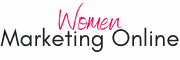Learning how to drive traffic to your blog is simple, but the actual process takes commitment and perseverance. In this post, I a going to start by sharing the 3-step process I have been using to drive traffic to my sites. Then, I will give you a few more tips that could help you achieve faster results.
How to Drive Traffic to Your Blog in 3 Simple Steps
The following steps are fail-proof. I have used them with three websites in difficult niches and it always works. if you rinse and repeat what I am going to teach you here, you will see results. However, be aware that it doesn’t happen overnight. You should see a sharp increase in traffic after about 3-4 months (I recommend writing at least 3 blog posts a week).
1. Research Your Niche for Keyword Ideas
If you have read any of my content before, you know how much emphasis I put on niche research. Niche research is the foundation of everything, from understanding how to grow your email list to monetizing your site to driving traffic to your blog. In my Niche Site Workshop, I take you through the process of researching your niche, so don’t forget to sign up!

Research Your Competitors
Before you write your first posts, you will need a list of keywords that you will target. To get these keyword ideas, you will find out exactly what keywords your competitors rank for. I will show you how to do this, but as you go through the exercise, keep your monetization strategy in mind. There is no point in bringing traffic that is not looking to solve the problem your product solves. That is also how starting with niche research helps. Hopefully, you are monetizing your site using similar strategies as your competitors. This will help ensure that the keywords they use will work for you as well. Again, you can learn more in my Niche Site Workshop.
Make a Keyword List
If you don’t know how to look up your competitors, I suggest you read my post Top 10 Must-See Niche Websites To Unlock Your Niche Research. It will help you get started. Here, we are going to push the exercise a bit further and I am going to show you how to get your first keyword list to target.
Once you have a few competitors you would like to emulate, use your Ubersuggest chrome extension to see which keywords they rank for. You will see something like that:
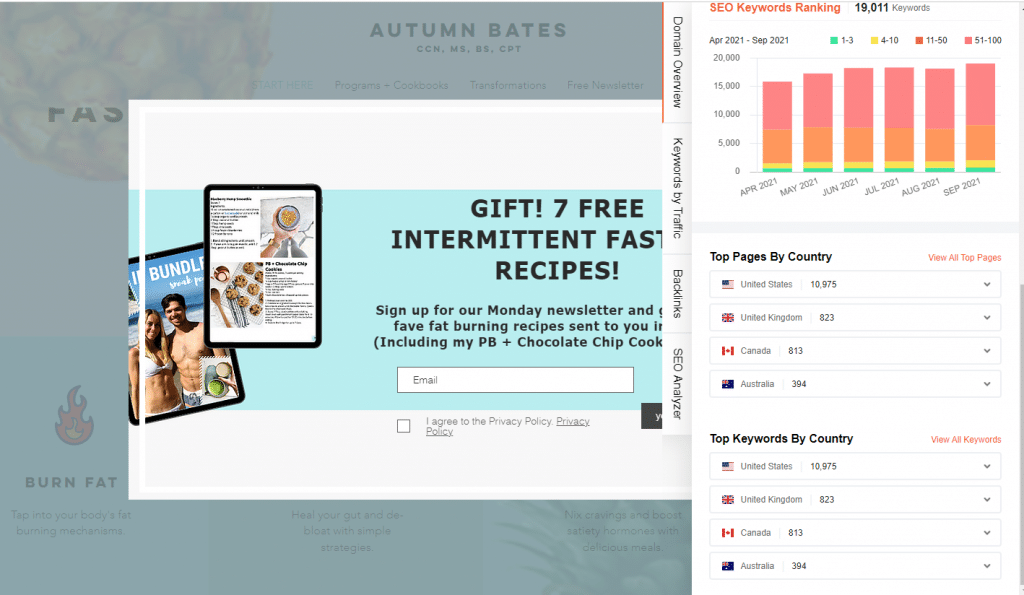
Click on the View All Keywords link on the right. This will open a new window in Ubersuggest. Alternatively, you can simply enter the URL of your competitor right into Ubersuggest. Then, go through the list of keywords and write down the ones you would like to rank for. I like to use a Google document for that. I decide how many posts a week I will be writing and then assign a keyword for each post. As a beginner, you should target keywords with less traffic volume first. This will help ensure you can actually rank for those keywords. I usually pick keywords with fewer than 1,000 searches per month.
2. Create Your Content Using Your Keyword Ideas
Now that you have planned at least a month’s worth of blog posts, time to get started! I haven’t done much else than creating content using related keywords, optimizing my posts using an SEO plugin, and picking effective titles. We will address these key points here.
Check the Related Keywords
When you are starting to write a blog post, google it to see what else comes up. Not only this will help give you an idea of what is already ranking to ensure you create something even better, but also, you will see what related keywords come up (assuming you have the Ubersuggest chrome extension).
Use as many related keywords as you can in the context of your post. Use them as subheadings.
Optimize Your Posts Using an SEO Plugin
When I started blogging 3 years ago, everyone was using Yoast SEO it seems. That’s the plugin I got and I didn’t like it that much. I often didn’t get the green lights for things I couldn’t really change (for example readability issues caused by lists that start each list item with the same word). It was frustrating and I would mostly ignore it. I find that It’s much doable to achieve the green lights now, so I assume that the plugin has been improved. It does a great job at helping you optimize your blog posts for your chosen keyword,
You can look into the Rank Math SEO plugin if you are curious. Some bloggers prefer it to Yoast SEO. Read this article for a good comparison of both plugins.
When your post is optimized, it will look something like this with the Yoast SEO plugin:
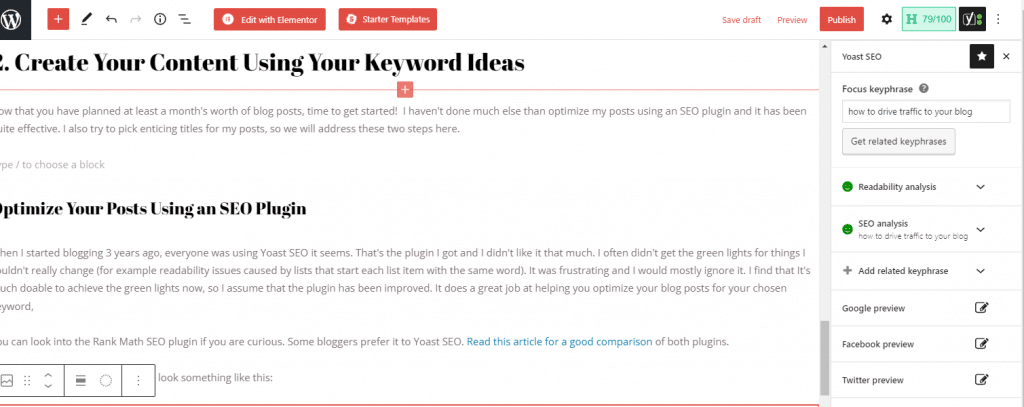
Optimize Your Blog Post Title
Choosing a good blog post title matters. After all, you want people to click on your post, right? I have the Headline Analyzer plugin installed on one of my blogs. You can do that as well, I find it somewhat helpful. The issue is that it points out if you need more emotional, common, uncommon, or power words, but it doesn’t tell you what those are. I often end up googling it anyway. You will learn to craft good titles fairly easily with time, but as a beginner, you can also google a headline analyzer. There are quite a few options online like the Advanced Marketing Institute Analyzer.
Some helpful tips for better titles:
- Use numbers like Top 9 Most Effective Strategies for [your keyword]
- Add superlatives like best or worst (read What Works: Positive or Negative Superlatives in Headlines?)
- Include power words. There are many power word lists online. Power words are meant to trigger positive or negative emotions.
- Be specific. A great title always conveys clearly who will benefit from reading the post and how.

3. Create More Content With Related Keywords
The first and second steps will be the foundation of your content creation for at least 3 months. Then, you will be getting more content ideas from the keywords that are starting to bring traffic to your website. Again, you will be using Ubersuggest for this purpose. Ubersuggest does provide keyword opportunities to help you improve your existing posts (updating your posts should be done regularly), but besides that, check the keywords you have managed to rank for. In Competitive Analysis, click on Keywords by Traffic.
A lot of those keywords won’t be keywords that you purposely targetted. Write more content using those new keywords.
How to Increase Your Blog Traffic Fast
SEO traffic is reliable but slow. What if you want to increase your blog traffic fast? I will suggest a few ideas you can try, some of which I haven’t tried (I am planning on implementing some of these ideas, so I will update this post when I do):
- Write a Kindle book. Writing a free Kindle book in your niche will bring tons of traffic to your site as you tell your Kindle readers where to find you.
- Create viral content. Obviously, you don’t have much control over your content going viral but write effective titles, posts between 1,000 and 3,000 words, and share yoru posts on social media to improve the odds.
- Improve your existing posts. As you see which posts bring the most traffic to your site, update these posts to improve them. Make sure these posts include a clear call-to-action (like a link to your lead magnet) and improve SEO as much as possible.
- Use Facebook or Pinterest ads. Experimenting with Facebook and Pinterest ads is a surefire way to incrase your blog traffic fast. The issue is to ensure your ads don’t cost more money than they make. I am planning on using Facebook ads soon with the goal to break even at the very least. More on that later.

Pinterest Traffic: Yes or No?
Pinterest used to be the number one way to increase your blog traffic fast. Well, not so much anymore. From January to July 2021, I made sure I created at least one fresh pin a day. For a couple of months, I created multiple fresh pins each day and still did not see an increase in Pinterest traffic. Until 3 months later! I was no longer creating daily pins, but all the new pins I made months ago started taking off. The lesson: Pinterest is still an excellent source of traffic but not a way to increase your blog traffic fast.
How to Drive Traffic to Your Blog With Pinterest
At this point, Pinterest account for over a third of my health and wellness blog traffic. That’s a good chunk. However, I found that Pinterest traffic is not as engaged and ready to buy as SEO traffic or YouTube traffic. That’s why I stopped the daily pins, which was hugely time-consuming (even though I am using the most beautiful and useful pin templates ever!).
All I do really is create a pin for each of my new blog posts. After a year or so, I create another pin for my most popular posts and the ones I think should have become popular but flopped. My post Before You Buy a Pinterest Course for Bloggers, Read This includes more Pinterest tips, check it out.

How to Promote Your Blog
Promoting your blog may help increase your blog traffic fast. Aside from the usual, like sharing your posts on social media, how do you promote your blog in the online space?
Try some of these strategies:
- Repurpose your content. This is the number one strategy that you should be using. For example, create YouTube videos, Instagram Reels, emails, etc. using your blog posts. Then, promote these as well as your blog content.
- Network with other bloggers in your niche. Networking with bloggers in your niche is an effective method to receive guest posting or guest podcasting opportunities, for example. Instagram is an excellent platform to network with other bloggers in your niche.
- Answer questions in Facebook groups and forum like Quora using specific blog posts. This is an easy way to get lots of visitors to your posts fast. I did this once without really planning on it. The post in question became viral. I often wondered if sharing it on the Facebook group contributed to it becoming viral.
- Facebook ads. I would use Facebook ads to promote a blog post only if the post promotes a paid product that the reader is likely to buy. It may be an otption to consider.
If you search online, you will find many more strategies to promote your blog posts. I found that often, they were not worth the time investment or they are just more of the same. Fortunately, the three strategies I listed here are effective and don’t have to require much time.

In Summary
Now you know everything there is to know about how to drive traffic to your blog! SEO gives you the most bang for your buck but takes time. On the other hand, there are other strategies like Pinterest, paid promotions, guest posting, etc. I would focus on Pinterest first, then networking, and paid advertising. Like everything else in the online world, strategies that work for one marketer, may not work as well for another. It’s up to you to experiment and find your tribe and your customers.