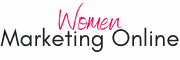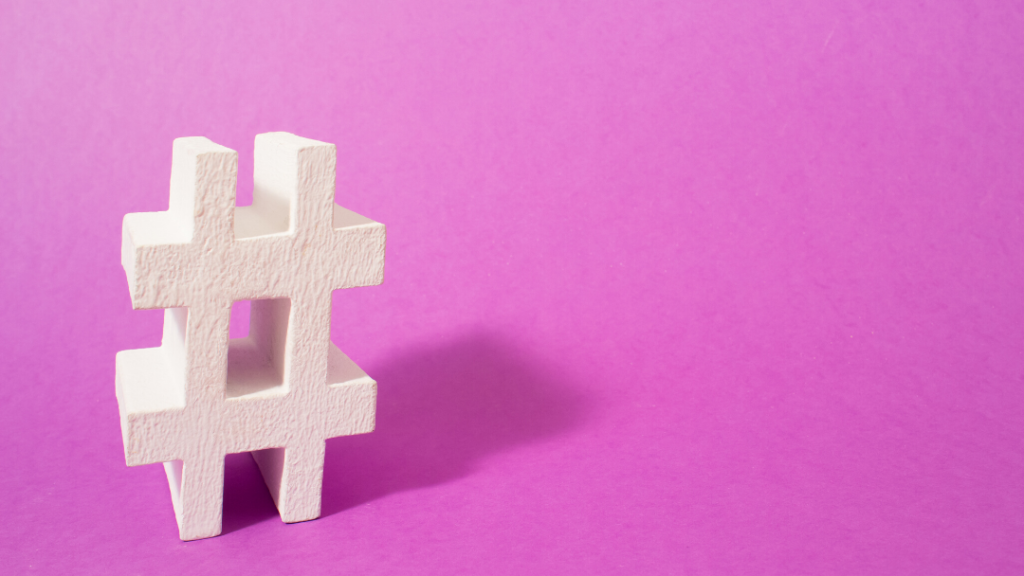If hashtags have been somewhat of a mystery to you and you would like to learn how to use them to grow your account, look no further. In this post, I share the exact hashtag strategy that has allowed me to get some of my posts seen by up to 95% of accounts that didn’t follow me.
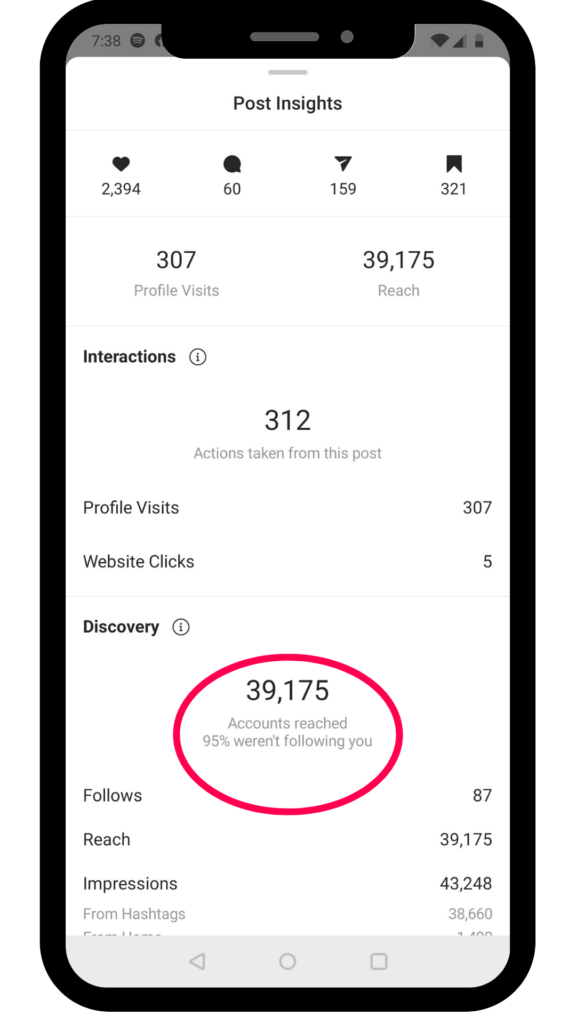
Reaching accounts that weren’t following you is super important if you want to grow your Instagram account.
What are Hashtags and How Do They Work?
Hashtags are keywords used on social media to define the topic of a post. The symbol # shows you that the keyword is a hashtag. Hashtags are searchable, which means your audience can find you by looking for hashtags. Moreover, you can now follow hashtags on Instagram, so posts using these hashtags will appear on your feed.
Should You Put Your Hashtags in the Comments or in the Caption?
It really doesn’t matter. I like putting mine in the comments because I post on Facebook at the same time as I post on Instagram (you can share your Instagram post to Facebook) and I don’t want all the hashtags on Facebook. Moreover, if you do put the hashtags in the caption, I recommend you have dots at the end of your post to separate the hashtags from the caption.
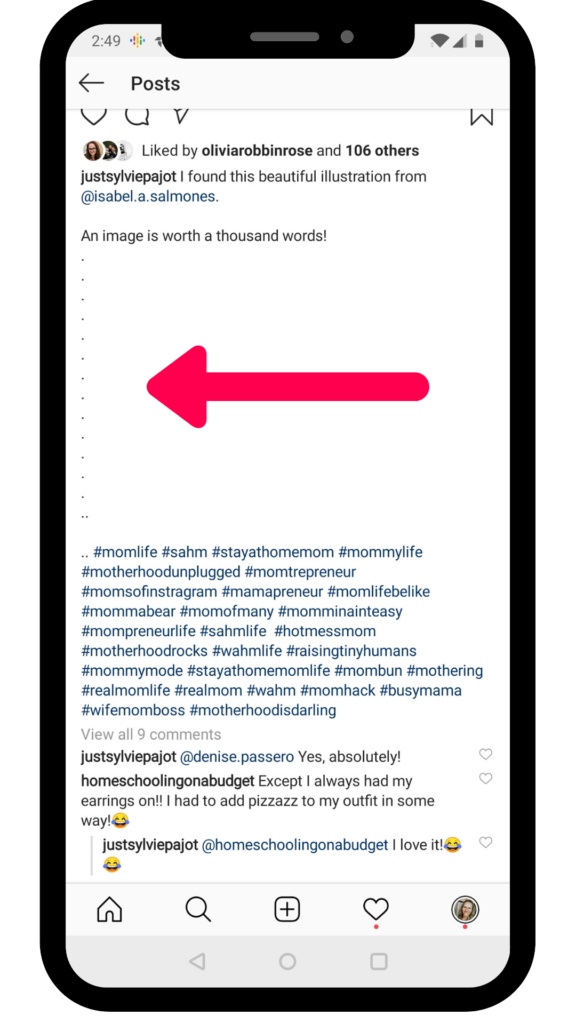
How Many Hashtags Should You Use?
Use at least 10 hashtags. The more you use, the greater your chances of being discovered through your hashtags. It makes sense to use all 30 hashtags Instagram allows you to use. Keep reading, I will teach you how to decide which Instagram hashtags you should use.
How to Pick the Right Hashtags to Grow Your Account
Now the fun part! Learning how to choose your hashtags.
Look for Trending Hashtags in Your Niche
Check out the explore page and see what hashtags appear on the posts. Many times, you won’t see any, they might be in the comments and there are too many comments to scroll through. However, some posts will have their hashtags in the captions. Make sure you think as your ideal follower would. What hashtags would they look for or follow?
Don’t use hashtags like #followforfollow, #followback or #likeforlike. Don’t use popular and vague hashtags like #love, #happy or #instadaily. Instead, focus on hashtags that describe the kind of followers you want and the information you offer.
If you haven’t quite narrowed down your niche, read How to Pick a Profitable Niche for Your Online Business.
Use the Instagram Related Hashtags Feature
Put in these trending hashtags in the Instagram search bar. In some cases, you will see more related hashtags you can use. When you click on these related hashtags, you will get even more related hashtag ideas.
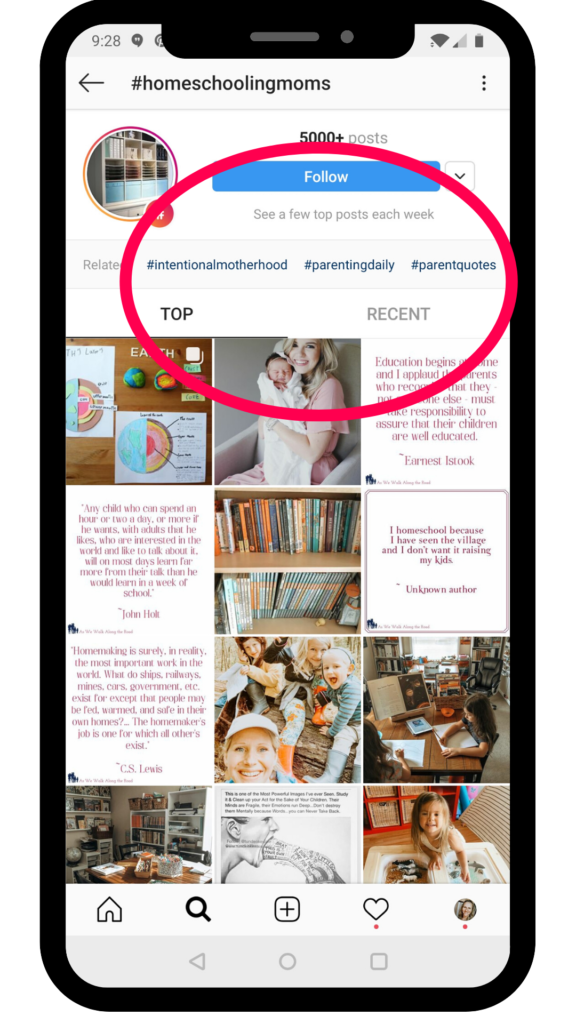
Use a Hashtag Generator
Another way to get hashtag ideas is to use a hashtag generator. Try out best-hashtags.com and all-hashtags.com. You will need to modify the hashtag list these hashtag generators provide but they can serve as a starting point. Keep reading to create your own fail-proof hashtag strategy.
Look at the Hashtags Used in Popular Posts in Your Niche
Follow some hashtags in your niche. See what most popular posts use for their hashtags. The idea is similar to looking at the popular posts on your explore page, but you are refining your search a bit here. You created a list of related hashtags and you followed some of these hashtags. Now, you are discovering these top posts and looking at their hashtag strategy.
Learn more about using Instagram for your online business in my Instagram Workshop:

What Not to Do When Picking Your Instagram Hashtags
Before I reveal exactly how you can pick the right hashtags and create your own hashtag strategy to grow your Instagram account, I want to talk about what you need to avoid doing. It’s simple:
- Do not re-use the same hashtags over and over again: Instead, create 5-10 hashtag groups that you can re-use over the course of the next few months. As I mentioned in my post How to Grow Your Instagram Account in 7 Simple Steps, you should have 3-5 subtopics you cover in your posts. Create your hashtag groups using these subtopics.
- Do not use hashtags that do not relate to your post: If you post using hashtags that are not relevant, people who follow these hashtags can ask that your posts don’t show for this hashtag. If too many of your posts are flagged, your account may suffer the consequences.
- Do not use vague hashtags. As I mentioned before, using hashtags like #peace, #love, #smile won’t do anything for your account.
- Do not use hashtags that ask for follows and likes. I also mentioned this. Hashtags like #followforfollow and #likeforlike will not help and they are spammy.
- Do not use hashtags with more than 1 million posts. These hashtags are too popular and not worth any space on your posts.
Create Your Own Fail-Proof Hashtag Strategy Step-by-Step
You need a business account to fully take advantage of the Insights I will share in the strategy.
1- Set-Up Your Business Profile
Click on the hamburger menu or swipe to the right. At the bottom of the menu, you will see the settings option:
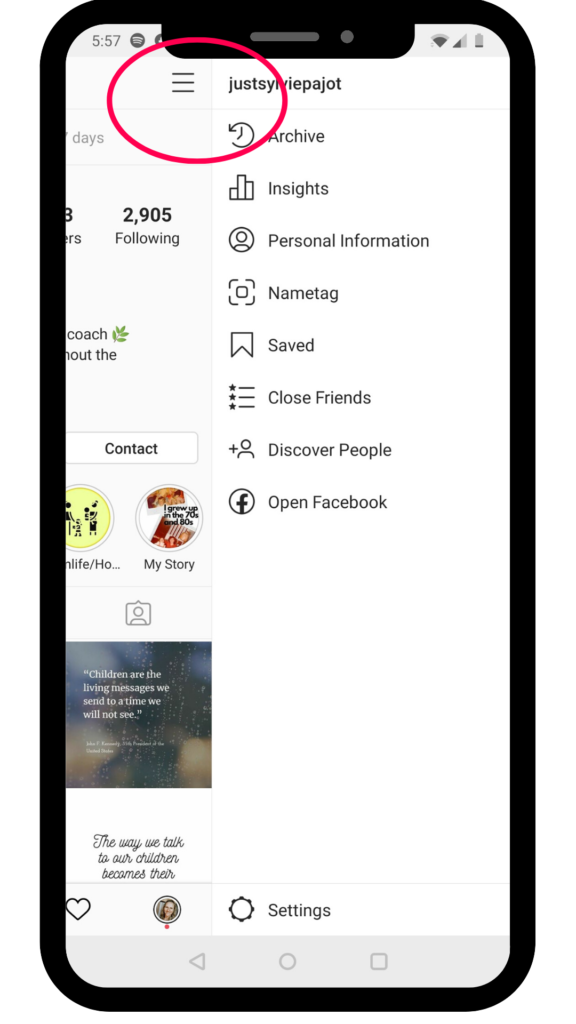
Select Settings. At the bottom of the screen, you will see Switch to Business Account in blue.
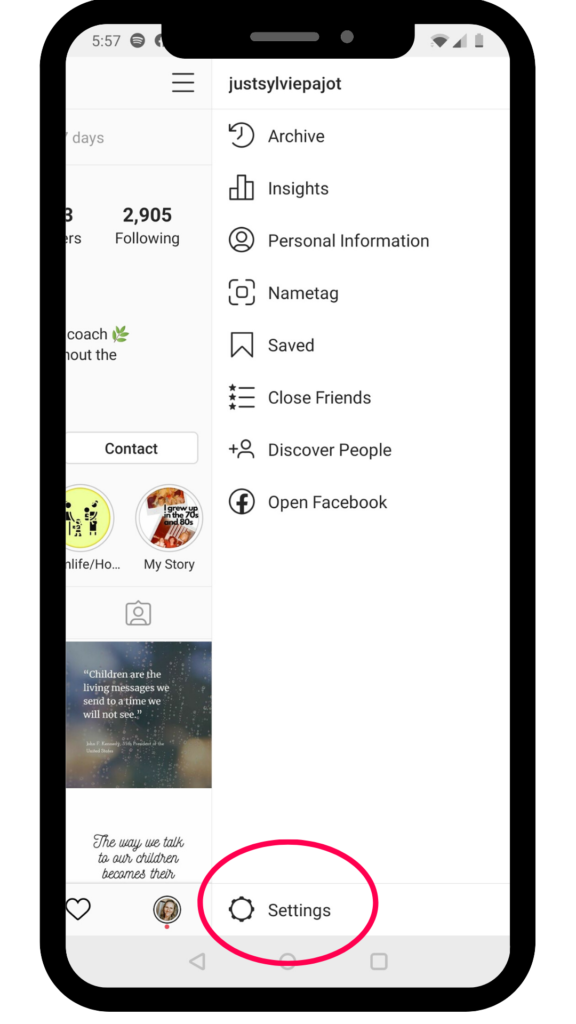
Once your business account is set up, you will be able to access your account insights.
You will also be able to see the insights on your individual posts:
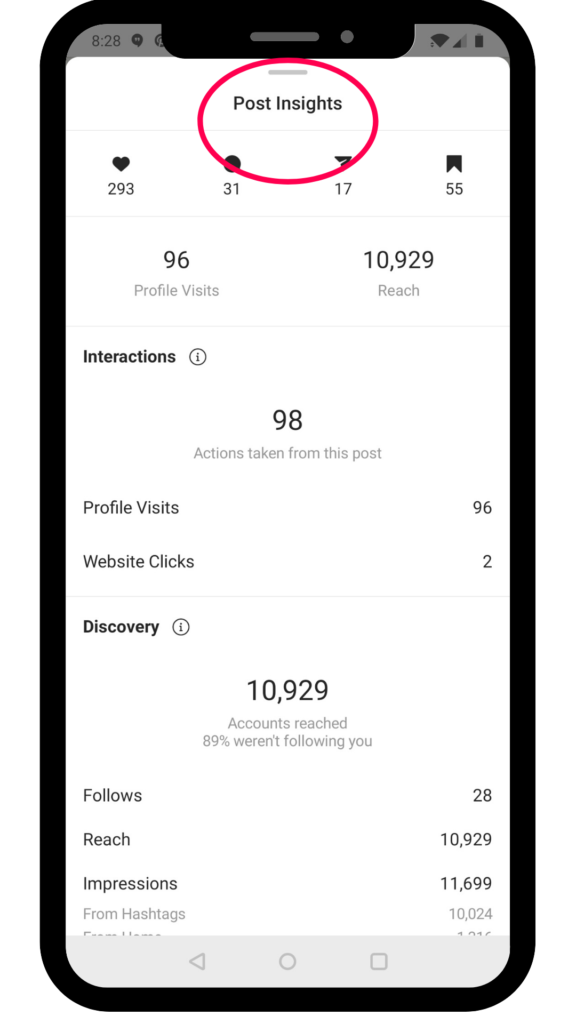
2- Make a List of Hashtags
Using the suggestions and the tools I showed you, write down your hashtags on a piece of paper. As you write them down:
- Make 5 different groups. Pick hashtags related to 5 different angles you talk about the main topic on your account. For example, if you write about healthy living, you could have the following groups: meal planning, superfoods, recipes, health tips, exercise. Each one of these groups will have more specific hashtags.
- Write down how many posts each hashtag has beside it.
3- Organize Your Hashtags
Now, you are going to organize each one of your hashtag groups by making sure you use enough popular and less popular hashtags. Here’s what you should do:
- Use 2-3 hashtags with more than 1 million posts (always less than 10 million).
- Choose about 5 hashtags with between 500,000 and 1 million posts.
- Pick 5 hashtags that have between 500,000 and 50,000 posts.
- Use hashtags with less than 50,000 posts for the remainder of your 30 hashtags.
4- Save Your Hashtags in Planoly or in a Google Doc
I love using Planoly to plan my posts. Start with the free plan, I think you will love it. In Planoly, you can create hashtag groups and use them easily in your posts. You can even schedule your posts if you want. I like to organize my grid and my hashtags using Planoly. Then I manually post because I prefer adding my hashtags to the comments. I don’t want the hashtags on my Facebook page. Alternatively, you could save your hashtag groups in a Google doc and copy and paste them when needed.
Learn more about using Instagram for your online business in my Instagram Workshop.

5- Monitor Your Hashtags’ Effectiveness
After a week or two, check your Insights to monitor the effectiveness of your hashtags. You do not want to keep using hashtags that don’t give you any exposure. For example, I have noticed with some groups of hashtags, 95% of the accounts I reached were not following me. Some other groups will never give me more than 8%. When you are getting started 30% is a decent number. The more followers you have and the more likes you get on your posts, the more accounts you will reach outside your followers.
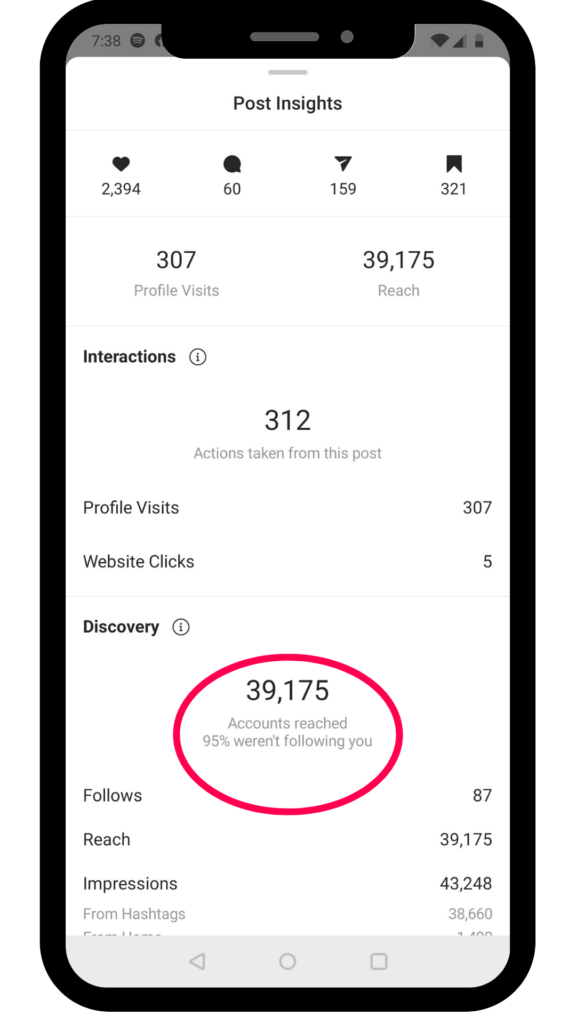
In Summary
Hashtags are the best way to grow your Instagram account (learn more about how you can grow your account by reading How to Grow Your Instagram Account in 5 Simple Steps). More followers mean more potential buyers for your business. Understanding how to pick your Instagram hashtag is the key to growing a community of like-minded people. It’s fun and exciting, but it takes time so enjoy the process!